Price: £66.66
(as of Sep 20, 2024 10:30:19 UTC – Details)
GPS Navigation Systems
AWESAFE Sat Navs for Cars, 7 Inch Car Sat Nav GPS Navigation Includes Postcodes, Speed Camera Alerts, POI Lane Assistance, Truck Lorry Satnav with Sunshade
$66.66
Category: GPS Navigation Systems
8 reviews for AWESAFE Sat Navs for Cars, 7 Inch Car Sat Nav GPS Navigation Includes Postcodes, Speed Camera Alerts, POI Lane Assistance, Truck Lorry Satnav with Sunshade
Add a review Cancel reply
Related products
-
GPS Navigation Systems
LOVPOI Sat Nav 7 Inch, 2024 UK Ireland Europe Maps(Free Lifetime Updates),Sat Navs For Car Truck Lorry Hgv Motorhome, Features Postcodes, Speed Cam Alerts, Lane Assist
Rated 0 out of 5$59.16 Buy Now -
GPS Navigation Systems
Jimwey Sat Nav for Car 2024 UK EU Map, GPS Navigation for Car, GPS Navigator Lorry Truck with Voice Guidance and Speed Camera Warning, Lifetime Free Maps Update
Rated 0 out of 5$8.32 Buy Now -
GPS Navigation Systems
TomTom Car Sat Nav Go 620 (6 inch, Updates via Wifi, Traffic via Smartphone, World Maps, Capacitive Screen )
Rated 0 out of 5$131.47 Buy Now
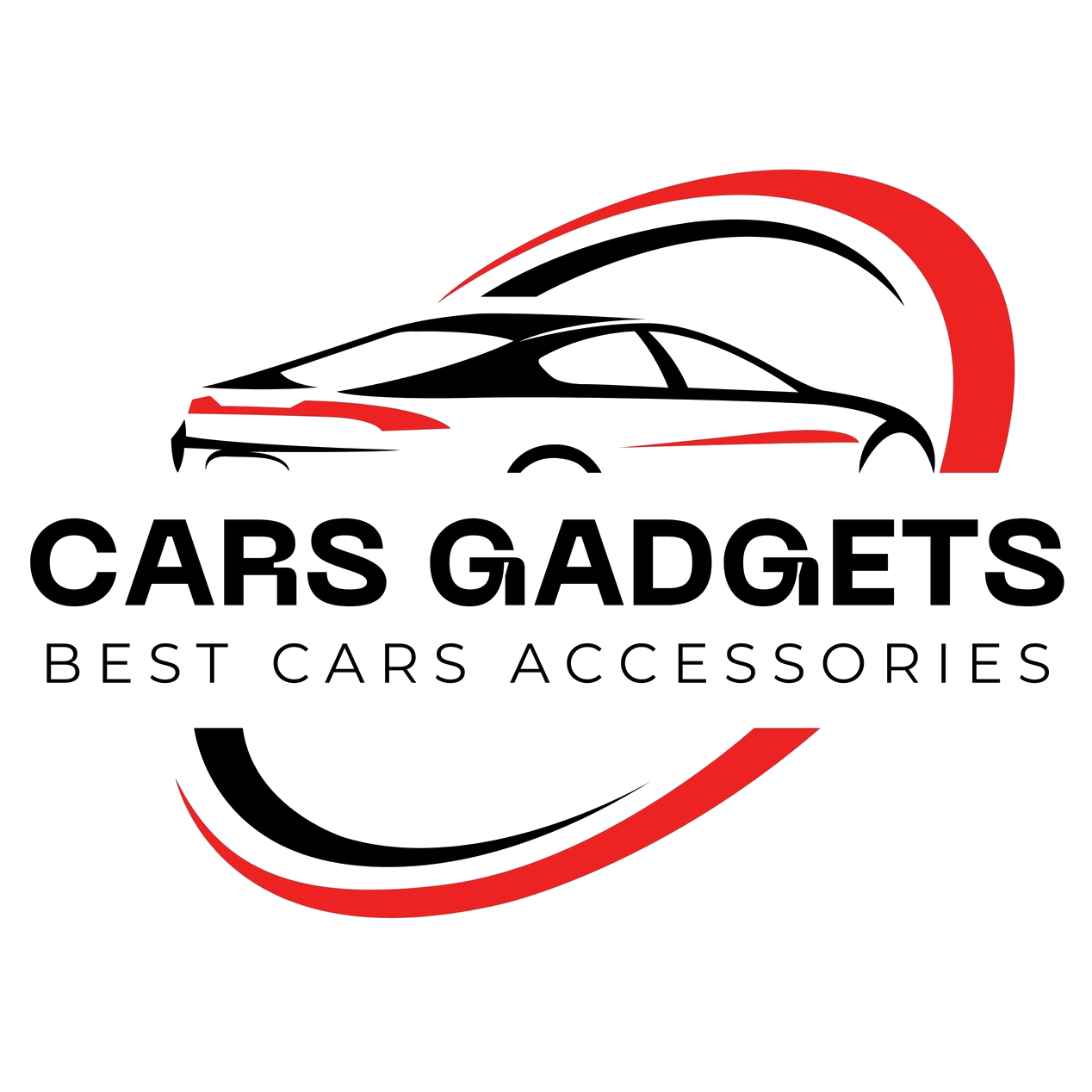













dennis bevaqn –
Value
Good price and clear screen
Marjorie Fells –
excellent product
my new car does not have sat nav so got this for the few times I go somewhere new
PJ_ –
Awful – had to change review
My original review is below, but the company is a scam company. Attempting to download map updates results in a ‘File wasn’t available on site’ error and e-mails to the address given are ignored. So the map remains very outdated.—It’s basically a cheaper version of NavPal – same software. Looks like this one actually has updates (though they don’t seem that great as I bought my Sat Nav in June and the update on the awesafe website is from March, yet the Sat Nav tried to send me along pedestrianised areas and one-way streets that have been like that for years. The voice is not so loud and the lane guidance is often last-minute, except on motorways where it usually gives plenty of time (unless there is a 50mph speed limit and, as per usual, idiot drivers have bunched up, making it difficult to change lanes). Occasionally isn’t great on motorways though but most of the time it’s pretty clear what lane you need to be in; it just gets a bit rubbish on ordinary streets and roundabouts – the arrows are last-minute, not always accurate, and the verbal guidance before then just say ‘keep right’ or ‘keep left’ instead of saying the lane. Apparently this software is also useless for truckers but I’m not a trucker so I don’t know. Speed limit is sometimes wrong but that’s an issue with most Sat Navs – however, for some reason, on the visual display when there’s a speed camera, it often shows totally the wrong speed limit whilst verbally telling you to slow down (If you’ve set the warning) if you go over the actual speed limit. It doesn’t update live so won’t tell you about traffic problems.Anyway, some TIPS:If it doesn’t load or can’t find signal, try switching it off for a few seconds then on again. Alternatively, go into the tools bit and GPS and click the refresh button (may be worth waiting a few moments first though to see if it finds the signal anyway).TO put in your destination, press NAVIGATION then DESTINATION. To put in the postcode, press TOWN and you can put it in there. To change it to include or avoid motorways, you can do this either before you put in the full destination details or you can do it from the map once you’ve put in the destination – press MENU, press ROUTE OPTIONS, and choose the options from there.
N.Rawlins –
Sat nav
Really surprised how good this is for the money, used for truck so can be adjusted for height, weight etc. Great stuff.
Amer –
Cheap and Ok
Nice wide-screen. It takes a while to get used to it. The directions are clunky and the GPS doesn’t always find the quickest route or adapts to a mistake. It’s good for long drives. If your doing urban driving Waze is way better.
FRED SINCLAIR –
NOT FOR SOME ONE AGE {91}
HARD TO FIND MY WAY AR0UND IT ,AND GET MAPS SET UP,AND ENTER SETTINGS
William F. –
Super Sat nav
Very good has speed cameras notifications also informs you by voice if you exceed the speed limits of the road you are driving on I have found this Sat-Nav very good and great value for money
Garry Allen –
Not a tom tom
So used to tom tom sat nav so found this one hard to get on with.It is quite big for a car and voices are annoying just could never find the right settings.Otherwise worked okay and got me to where I wanted to go.