Price: £108.32 - £83.32
(as of Sep 13, 2024 08:41:14 UTC – Details)
Dash Cameras
GKU 4K Dash Cam Front and Rear, 5G WiFi & GPS, Dual Car Camera for Cars, 1.5” IPS Mini Dashcam with 64GB SD Card, 24H Parking Mode, Night Vision, WDR, 170° Wide Angle, G-Sensor, App Control, Max 256GB
Original price was: $108.32.$83.32Current price is: $83.32.
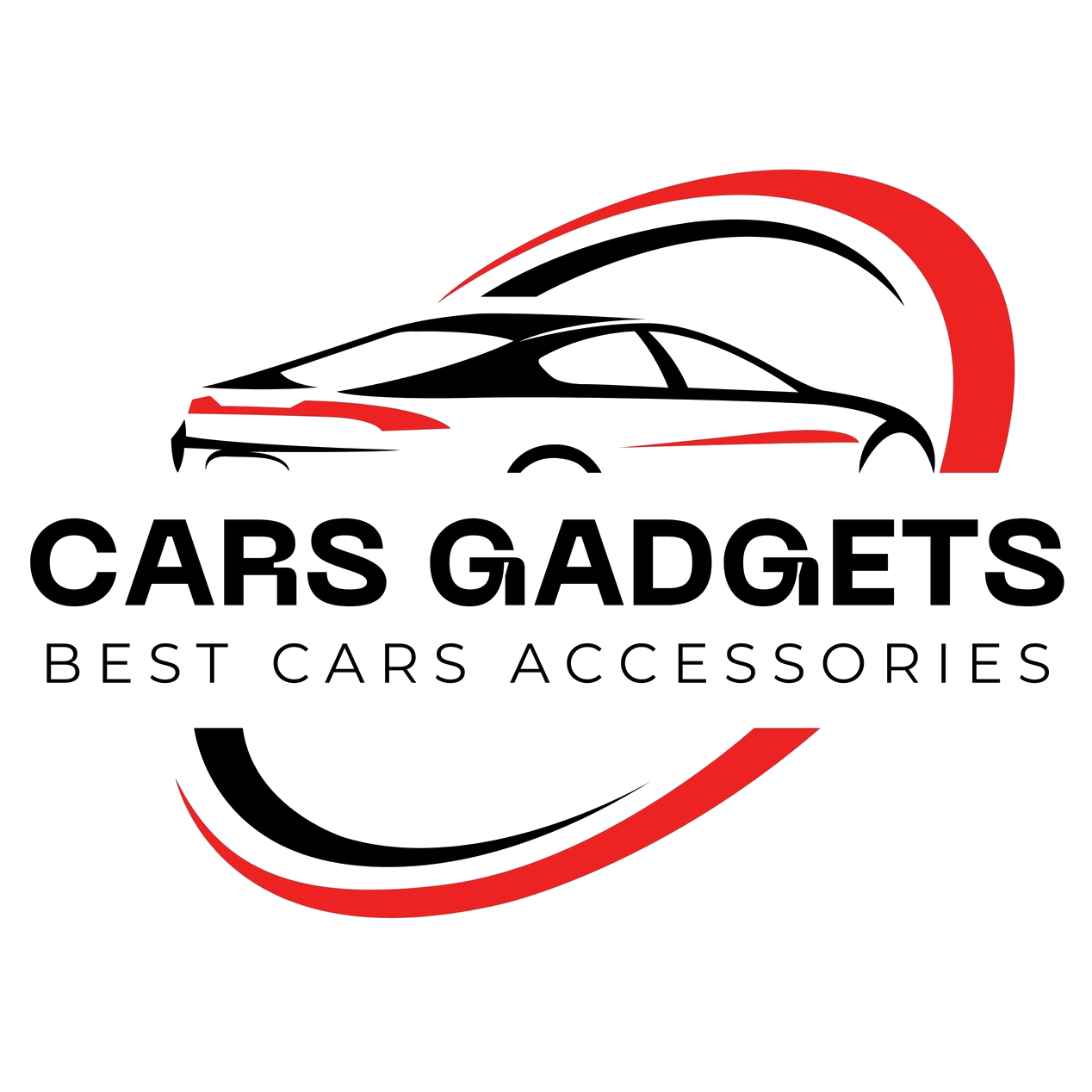


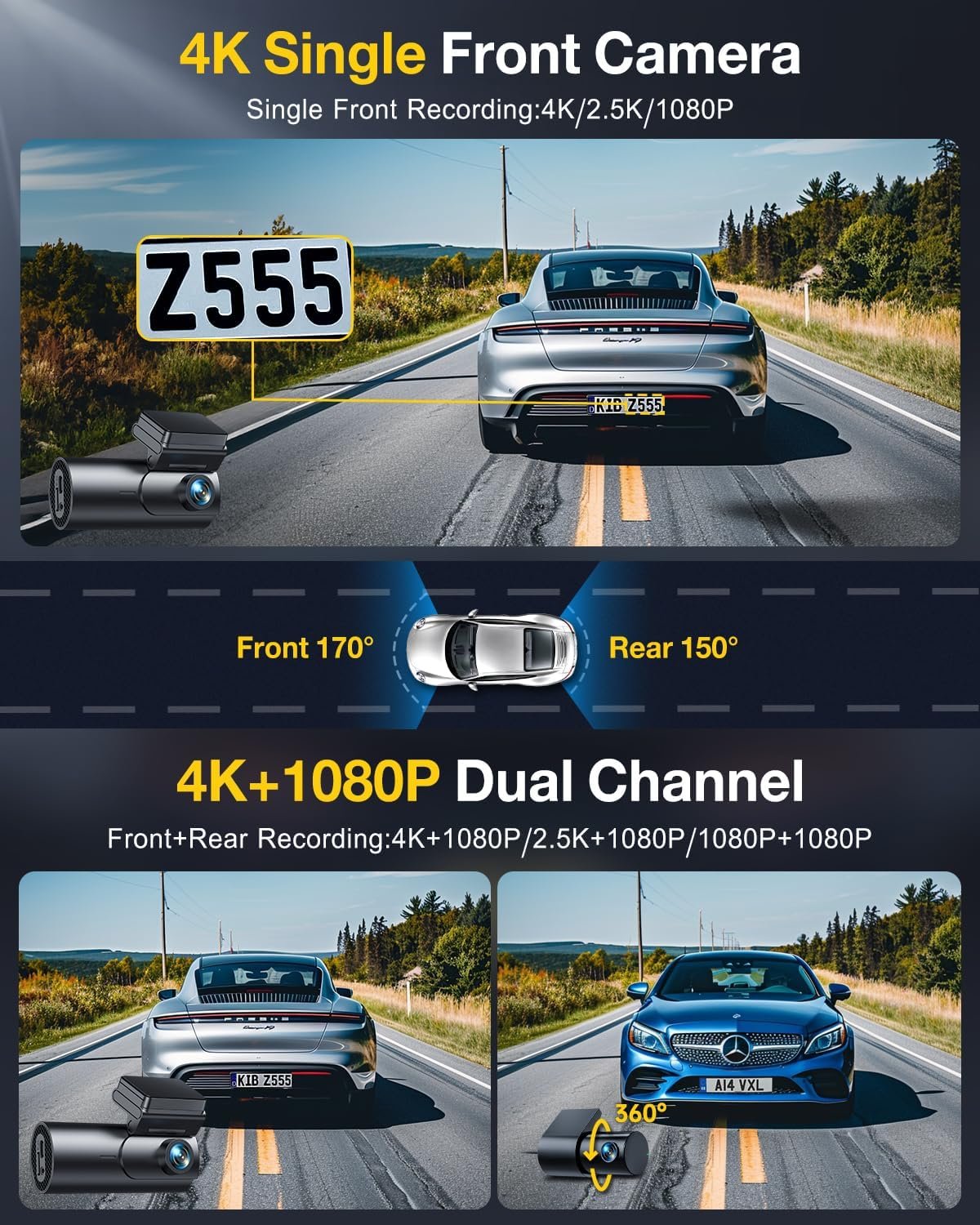







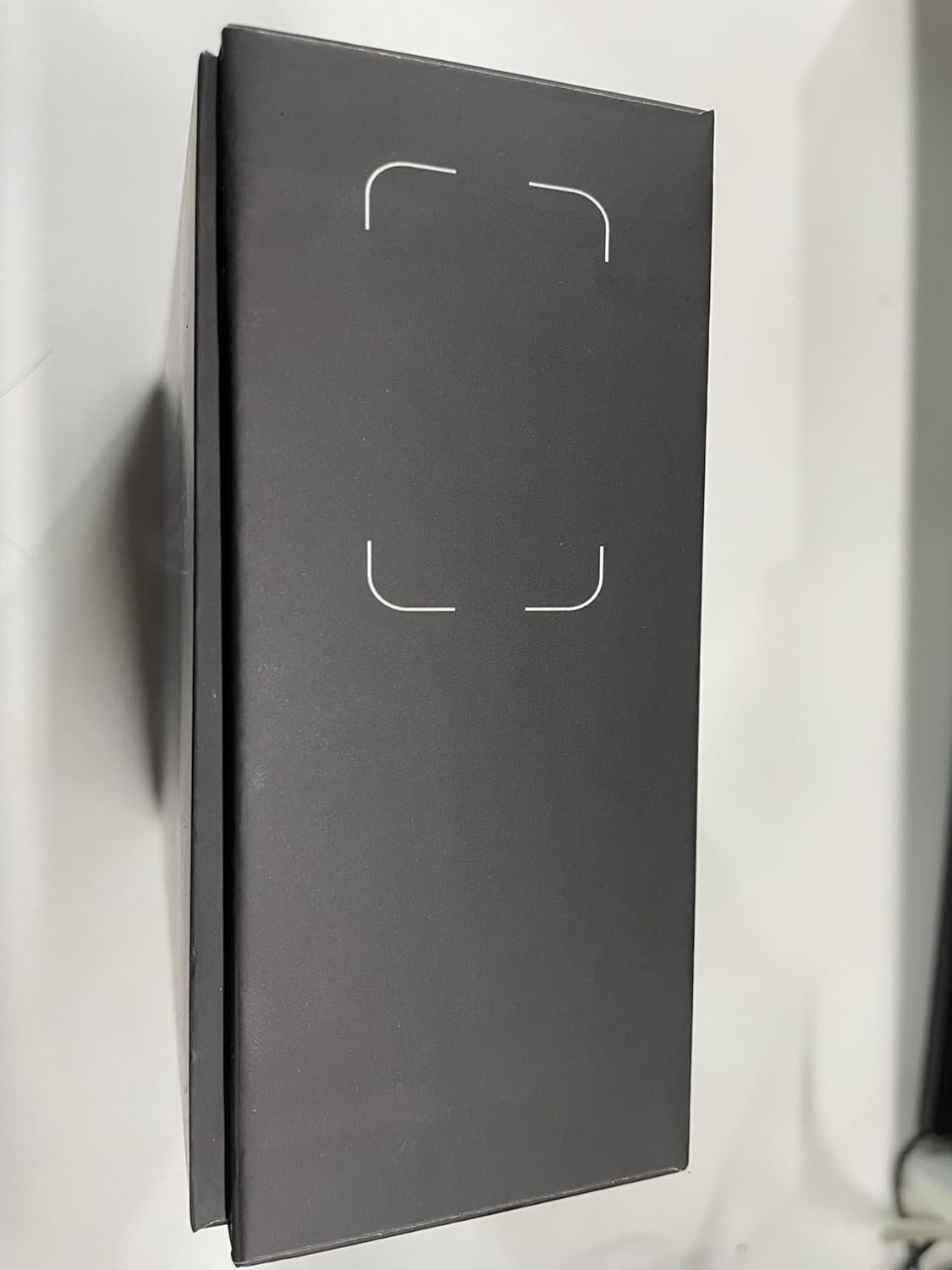
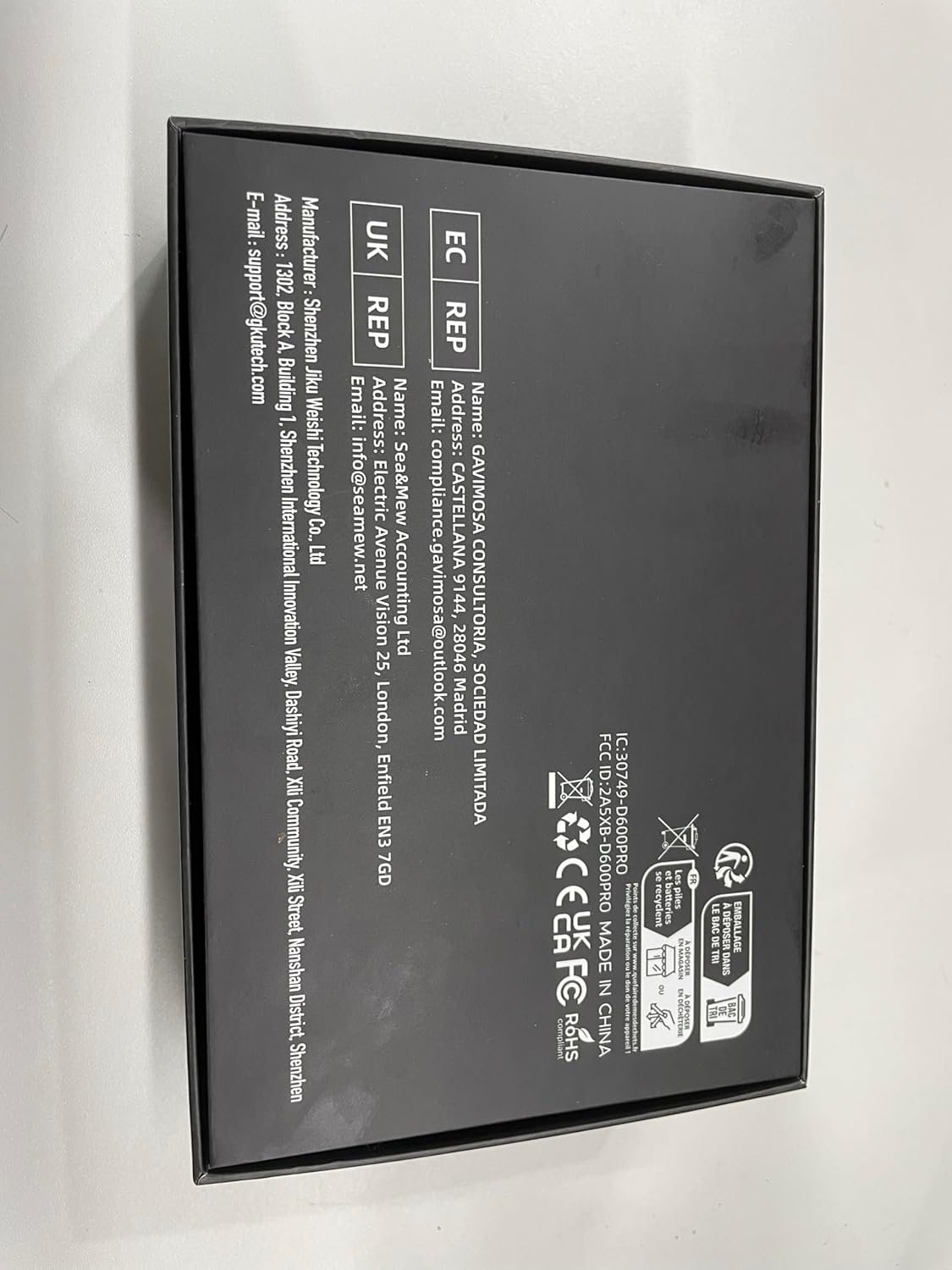

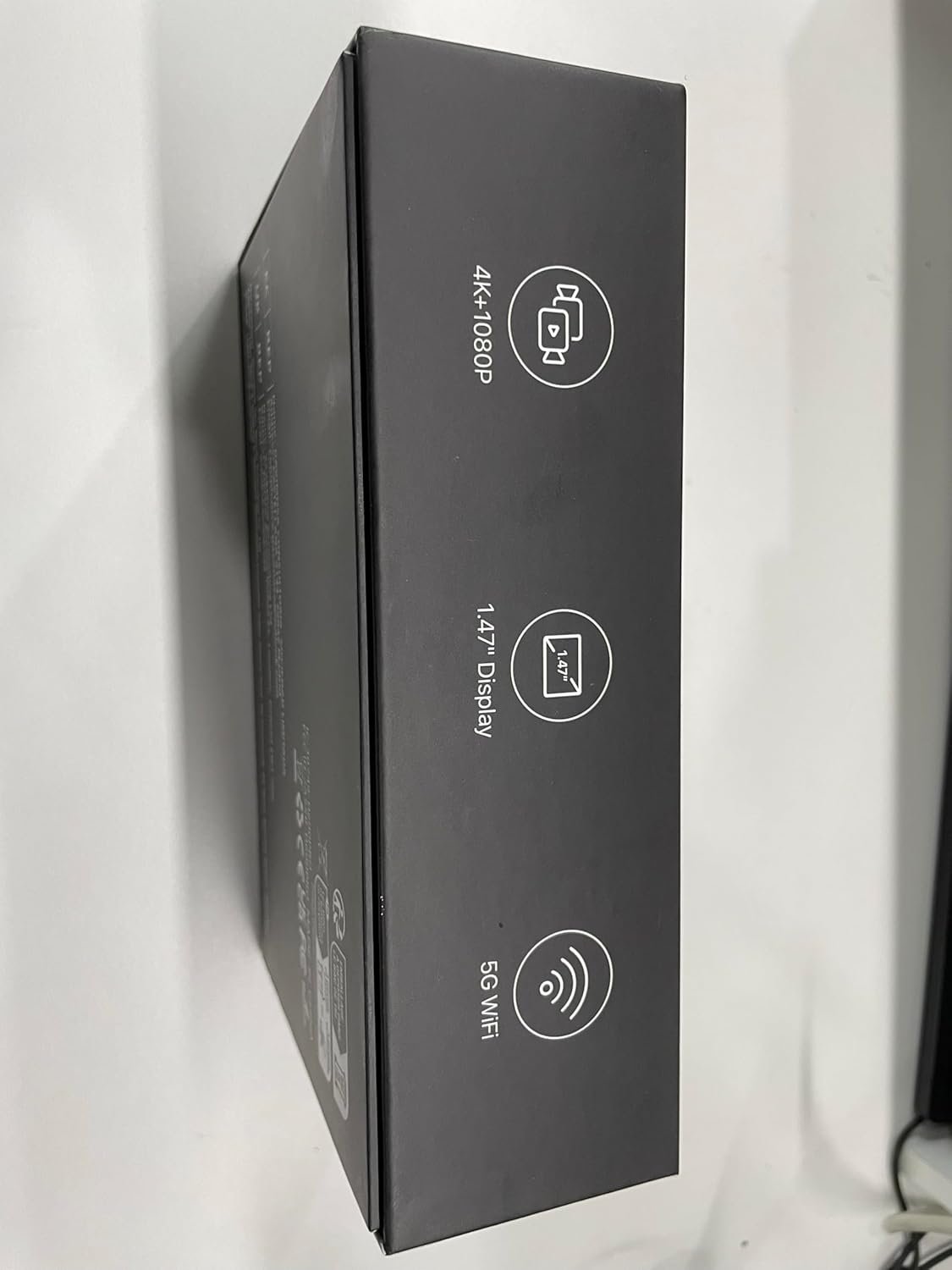






Iola –
A really good dash mini dash cam
The GKU 4K Dash Cam Front and Rear records high-quality video is quite robust, and a user-friendly design and app interface, making it a reliable choice for vehicle security. Setup is straightforward with everything included in the kit. It’s small design enables it to be easily hidden in front of the rearview mirror. While the front camera captures sharp images, the rear camera’s quality is decent but affected by my factory tinted windows. It’s a good purchase, especially with features like parking mode, with the optional hardwire kit and a larger memory card for ample storage. Overall, I’m satisfied with its performance.
Aprichelle –
D600Pro is a Solid Upgrade!
Tech:I am impressed with the clarity of the D600 Pro. It has 4k in the front & 1080p on the rear camera, but that is absolutely perfect for reading reg plates etc…We had the predecessor to the D600 Pro, which did not have a screen on the front camera, however the pro version does. The viewable screen is a 1.47inch display on the front camera. You can also see a minor screen with the back camera image too.Amazingly, this compact front camera displays the WiFi, SD card, GPS, audio status, and the date/time.The 170* wide angle front camera also means you see not only the road, but the cycle lane, and possibly the footpath as well.There are options that your can turn off, and I like that I can choose if I want my internal cabin conversations recorded.Just as a side note, the d600 pro does come with a 64gig SD card for free, but can be upgraded to 256gig card which I would recommend.Build Quality:I personally think it’s solidly built; big enough to be useful without being fiddly or obstructive to your line of sight when driving.The connecting cables are well insulated so no worries about damaging them when using the car wire trim tool to hide them.Admittedly, the car charger is bigger than expected, but it’s because it comes with a surprise bonus of a USB port.Not a huge deal I suppose, but all the accessories are legit 3M products- the adhesive tapes for holding the camera securely to the glass, which to me was reassuring that they were not ‘cutting corners’ by using sub par materials to stick it to the glass; mine’s been up for 6+ weeks and both cameras are as solidly adhered to the glass as the day I installed themOpinion:The manufacturer really do go out of their way to ensure you can install your cameras quickly and tidily. The car trim tool is a real gem & shockingly easy to hide everything away– I really did feel everything I needed was included for a seamless, easy install.Software:The ‘GKU Go’ app is downloadable on the G**gle Play store. The software provides information on direction, speed, mph tracking, date & is time stamped.I don’t think it’s a very intuitive app, but I can download my clips when needed, which is what matters most to me. I honestly don’t really need the app much outside of collecting clips, so though it’s not brilliant, it doesn’t really affect me.Connectivity & GPS:5G WiFi when enabled, means the clips download a lot faster which is good considering the app requires you to stay on the clips tab of the app or they stop downloading. This is really the only app downside.
A. Scott –
Great value for money and nicely made
 I already owned the GKU 600 and did a brief review of that and this review relates to the Pro version of the same camera.The main difference that is important to me is the higher-resolution front camera. The WiFi download speed has also been improved. It also includes GPS adding location and speed to the recorded clips.The form factor is the same as the non-Pro version but this one comes with a screen, making for easier alignment. This is a nice addition but the quality and speed of the app makes it somewhat of a ‘nice to have’ rather than a necessity. The GKU Go app is one of, if not the, best dashcam app I’ve used. Very intuitive and includes pretty much everything you’ll need. Another nice touch with the app is that no registration is required.One thing I’d like to see is a voice choice for the announcements that includes British as well as US English.There’s really not much more to say about the camera. The video clip I’ve included will let you decide. I’ve cropped out the GPS and speed info which optionally shows at the bottom of the clip.In summary, for the money, I’d be surprised if you could beat this package. It’s nicely built and does its job well. I’d recommend it.
egako –
Clear and Reliable Dash Cam
Iâve been using the GKU 4K Dash Cam for a few weeks now, and itâs truly impressive. The video quality is amazing, even in low light. I love that it has a front and rear camera, so I can see what’s happening around my car.The 5G WI-Fi is super-fast, so I can easily download and share videos with my phone. The GPS is also a great feature, and it’s really cool to see my driving route on the app.One feature I appreciate is the 24-hour parking mode. It keeps an eye on the car when Iâm not around, which is reassuring. The installation was straightforward, and the compact design ensures it doesnât block my view.I’m really happy with the GKU 4K Dash Cam. This dash cam covers all bases for both daily driving and long trips. Plus, the customer service and warranty add peace of mind. If you’re in the market for a reliable dash cam, this one is definitely worth considering.
Shimi –
Amazing Value and Feature Packed.
From the moment of opening the packaging the quality is impressive. The box is well made and everything inside packed neatly.The cameras are easy to install and the cable from the rear camera is long enough to fit large vehicles. I also purchased the Hard Wire Kit to take advantage of Parking Recording. Wiring to the fuse box is easy and the instructions simple to follow.Once switched on it immediately connected to the GKU GO app which allowed me to ensure both cameras were at the correct angles. In the app I was able to configure the recording and parking settings.I am very impressed by the quality of the videos with exceptional clarity and clear sound. Having previously used a far more expensive system the GKU600 Pro is easier to use and produces far superior images.The fact that a two-year warranty is provided shows that this is built to last and presents excellent value for the price paid.
Amazon Customer –
I’ve been using the GKU Dash Cam Front and Rear Camera for a couple of weeks now, and I am thoroughly impressed! Here are some key points from my experience.The 4K front camera and 1080P rear camera provide crystal-clear video quality. Whether it’s daytime or nighttime, the clarity is outstanding, thanks to the Super Night Vision and WDR technology. I can easily read license plates and see details even in low-light conditions.Setting up the dash cam was a breeze. The included 64GB SD card was a nice touch, saving me an extra purchase. The 1.47″ display is small but sufficient for quick reviews and adjustments. Plus, the built-in 5GHz WiFi and app control make it super convenient to download and manage footage directly from my phone.So far, the dash cam has performed flawlessly. It starts recording as soon as I turn on the car, and the app notifications are prompt and helpful. The design is sleek and doesn’t obstruct my view while driving.I highly recommend the GKU Dash Cam Front and Rear Camera for anyone looking to upgrade their car’s safety and security. It’s packed with features, easy to use, and delivers excellent video quality. Definitely worth the investment!
Zampe –
Nei mesi scorsi avevo acquistato e installato la precedente versione GKU 600 ma nelle scorse settimane con l uscita della GKU 600 PLUS ho deciso di provarla sull auto dove non avevo ancora una dash cam e che avrei usato di lì a pochi giorni per un viaggio di oltre 1000 Km. Anche se le recensioni su Amazon erano ancora soltanto 9 vista la recente introduzione ho deciso che lâesperienza positiva con la versione precedente poteva essere un buon motivo per provare la nuova versione. La 600 Plus con la connessione Wi-Fi in 5GHz, il display, la protezione verso il consumo della batteria dell auto e la nuova app si sono dimostrate davvero tali fin dai primi istanti e vantaggiosi per il mio utilizzo.Il kit è arrivato nell arco di un paio di giorni ed ho impiegato circa 30â per installarlo.Ho fissato le due pellicole antistatiche trasparenti (V. foto) nell area dove volevo posizionare le death cam (anteriore e posteriore). Con un pezzo di nastro adesivo ho posizionato provvisoriamente le due dash cam, facendo attenzione a collegare quella posteriore alla anteriore prima di collegare il tutto allâ alimentazione del 12V.Una volta fatti i test e perfezionato le inquadrature di ripresa, con l app che avrei installato di lì a poco, ho poi rimosso il nastro adesivo e fissato le dash cam con il loro supporto biadesivo (quello rosso nella foto) che è molto aderente. Da notare che lâadesivo della dash cam anteriore è incollato su una slitta che una volta fissato al vetro permette comunque di sfilare lateralmente la dash cam ( le 2 piccole frecce stampate sul bordo della slitta si vedono solo se osservata attentamente) e rimuoverla dal vetro, lasciando sul vetro solo la slitta che è stata attaccata con il biadesivo.Con lo strumento di color arancione che si vede nella foto del kit ho passato i cavi dell alimentazione e della dash cam posteriore tra le plastiche del rivestimento interno. Grazie allâ esperienza maturata con l installazione della versione D600 ho capito che passare entrambi i cavi in una unica operazione era più semplice che passarli uno alla volta in quanto nella mia auto tendevano ad uscire dalle fessure in cui le infilavo.In un secondo tempo ho poi fatto collegare dallâ officina autorizzata che mi segue l auto anche collegato il cavo opzionale per il monitoraggio parcheggi 24 ore su 24 che deve essere collegato alla scatola fusibili dell auto e dove bisogna identificare quelli corretti secondo quanto indicato da GKU. Un QR code contenuto nella confezione del cavo opzionale rimanda ad un video che spiega i dettagli di questa operazione .Una sottile chiave a brugola contenuta sempre nel kit consente di regolare la posizione della D600 PLUS anteriore.Alcuni fermacavo neri (4) dotati anch essi di biadesivo consentono di fissare i cavi Dove le plastiche dell auto o la moquette non consentano di trattenerli o nasconderli.Ho quindi scaricato lâapp GKU GO dallo store Apple come indicato nel manuale. L app è diversa da quella che usavo con la dash cam GU D600 che adottava JarvisCam. Ad un primo click i due programmi mi sembravano molto simili ma in realtà GKU GO è più completa ed ha altre caratteristiche interessanti: può essere personalizzata in diverse lingue e formati data, visualizza l accelerazione in âGâ, la direzione di marcia, la velocità dell auto (in km o in miglia), permette di creare degli album per raccogliere i filmati / foto, fornisce il tempo di registrazione trascorso, lâ ora, la batteria residua del cellulare, il livello di segnale e altro.L installazione dell app è stata automatica, come sempre su iPhone, e tuttavia la configurazione e l abbinamento con la telecamera richiedono un minimo di dimestichezza con le impostazioni del proprio cellulare. Nel mio caso, durante la configurazione ho scollegato altre opzioni Bluetooth che avevo collegate al telefono. Ad installazione ultimata con il telefono posso interrogare la dash cam e vedere i filmati registrati, previa selezione del Wi-Fi della D600 PRO dal menu del telefonino. L app permette di aggiungere più telecamere, probabilmente per gestire con una unica applicazione piùâ das cam su auto diverse, tuttavia non ho ancora potuto provare se gestisce sia la D600 PLUS che D600Prima di iniziare a registrare è indispensabile formattare la memoria che è stata fornita già inserita nella dah cam anteriore. Se non si fa questa operazione quando si avvia l auto e se l audio della dash cam è abilitato si sente un messaggio che informa che la memoria non è stata formattata e di doverlo fare. La formattazione viene comandata dall app e richiede pochi secondi; attenzione che questa operazione cancella sempre il contenuto della memoria.Personalmente ho anche provato a vedere i filmati di questa memoria su un Mac Book Pro (con processore M2) ed ho verificato che l audio si sentiva subito tuttavia per vedere i filmati ho dovuto scaricare da Internet il programma VLC, come indicato giaâ per la D600. Inoltre dopo aver letto la memoria (anche senza scriverla) sul Mac ed averla reinserita nella D600 Plus ho dovuto formattarla, quindi attenzione se si hanno dati da conservare.La qualità â delle immagini registrate in 4k ultra HD e, se abilitato, dell audio interno all auto sono decisamente valide e ben si meritano le 5 stelle che ho assegnato.Si può scegliere se visualizzare la ripresa della camera anteriore oppure di quella posteriore e il collegamento con il telefono su frequenza 5GHz anziché 2,4GHz è significativamente più veloce e comodo, sopratutto per scaricare file pesanti di lunghe riprese.All avvio dell auto un segnale audio conferma l avvio della registrazione a: âstart recordingâIl display consente di vedere la ripresa in corso e lo trovo decisamente comodo sopratutto perché con le sue dimensioni contenute non disturba, sopratutto di notte.Un pulsante sulla sinistra della dash cam anteriore (vista dallâ interno) consente in caso di necessità â di bloccare e proteggere da sovrascrittura automatica gli ultimi istanti registrati selezionando tra 3 diverse durate.Infine anche lâassistenza che ho ricevuto è stata rapida e precisa. Puoâ essere richiesta sia via e-mail che sms utilizzando un apposito menu dell app GKU GO oppure dalla pagina di Amazon di vendita del prodotto contattando il venditore.
RAFALE 1966 –
Bonjour,Je viens d’installer ma daschcam de la marque GKU très facilement.L’image est nette et l’application est très complète.Je ne regrette pas mon achat, je recommande vivement ce produit.Cordialement.
Cupcakemila –
Ich habe die Dashcam kürzlich gekauft und bin sehr zufrieden. Die Bildqualität ist super, sowohl bei Tag als auch bei Nacht, dank 4K-Front- und 1080P-Rückkamera. Die Installation war einfach und die kompakte GröÃe stört nicht im Auto. Besonders praktisch finde ich das eingebaute WLAN und GPS, wodurch ich die Videos leicht auf mein Handy übertragen kann. Die Parküberwachung bietet zusätzlich Sicherheit. Insgesamt eine sehr gute Dashcam mit vielen nützlichen Funktionen und einem fairen Preis-Leistungs-Verhältnis.Der Einbau ist nicht ganz so einfach, wenn man die Kabel vernünftig verstecken möchte, aber das liegt wohl eher am Auto und dürfte bei anderen Kameras auch so sein.
Chad –
This is a great camera system. The front and back cameras give very good resolution videos. Super easy to install (20 minutes in a large SUV). Comes with everything needed to install and get the wires tucked in nicely so it all looks professional. Also has GPS and connects to app via WiFi. Solid all the way around.I have owned 3 of their older models and have never had a minutes trouble with them. All 4 cars have these front and back cameras.App works well too. Easy to pull up videos when needed. I got the state of Ohio to repay me for a blown tire because I had proof of pothole on highway that caused the blowout.These cameras are great for new drivers too as you can monitor their driving and be able to have proof of what happened in case of an accident.